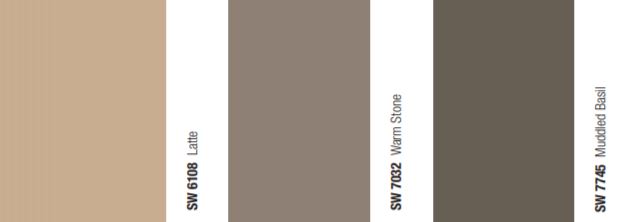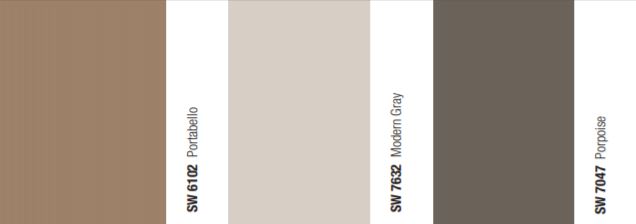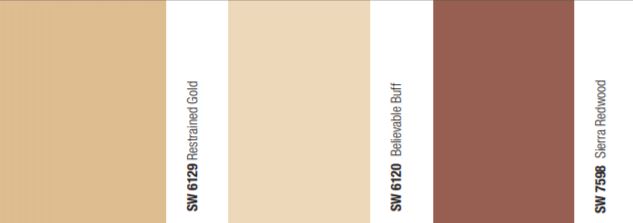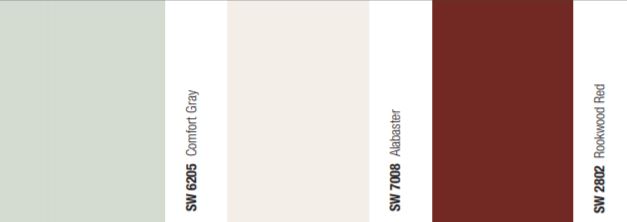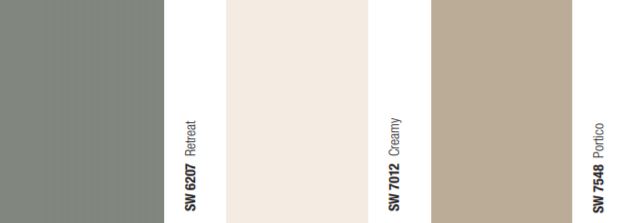Paint Color Ideas
Visualize Your Paint Colors in your Home!
CertaPro’s Paint color visualizer, My PaintColors allows you use a virtual house painter tool to see what your home would look like with your selected color palettes without even picking up a brush. Choose from Sherwin Williams, Benjamin Moore or PPG Paint Color Palettes.
You can upload your own exterior or interior photos of your home or you can choose from a library of images. With thousands of different color palettes you will be able to find the perfect shade for every facet of your home.
If you would like professional color consulting services, or are interested in professional painting services, contact us today. CertaPro Painters offers a full line of house painting services and commercial painting services.
Tips & Instructions
If you plan on uploading a photo of your house and using the color visualizer, set aside a least a full hour of time. It will take time to get your photo set up with masks and accurate dimensions. The tool has prompts that provide direction / instructions as you go.
Using a Sample Project
It is much easier to use a sample project than to upload your own photo. If any of the sample projects are similar to your home, it is a much easier starting point. Start by clicking ‘sample projects’ and see if any of these will work for you.
1: The color visualizer is easiest to use on a desktop computer, and trying to use it on a phone or tablet is not recommended.
2: Masking a photo of your house will take time and effort, you can save yourself this time by using a sample project that is similar to your home (these are pre-masked)
Using your own photos
If none of the sample projects meet your needs, or you would prefer to use the tool on a picture of your own home, follow these steps.
1: Get a good photo of the area you would like to paint, try to make sure there is good lighting if you are doing an interior space.
2: Click ‘Upload your Own Photo’ and upload your picture
3: Follow the prompts – The Color Visualizer will ask you if this is an interior or exterior project, and ask you to provide some measurements to help the software understand the scale of the photo
4: You will now need to apply a mask (select the paintable area of the home, carefully draw out the sections you want to apply paint colors to.)
5: You can create groups of masks for areas that will all get the same color (click ‘group’ from the top of the picture preview area)
6: Click ‘Visualize’ from the top of the photo, then click on a masked area. You can now select and change colors to visualize on your home.
Popular Colors in Fort Collins Colorado
See below for some common and popular choices of color options for homes in the Fort Collins area. All of these photos are from our residential painting portfolio.